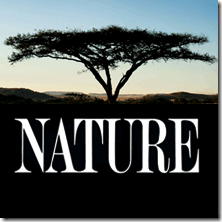 I ran across a Behind the Scenes video for Nature Episode called “Hummingbirds: Magic of the Air” on one of the Facebook groups I follow. It showed the wonderful marriage between technology, cinematography, and the study of animals. Ann Prum, producer and cinematographer, explained how she and her team were able to catch the unbelievable grace and agility of hummingbirds in the wild using an HD camera called the Phantom High-speed Camera. The high speed frame rates allowed the film makers to slow down the hummingbirds world and really see how the animals interact with each other, feed, etc. See behind the scenes video below!
I ran across a Behind the Scenes video for Nature Episode called “Hummingbirds: Magic of the Air” on one of the Facebook groups I follow. It showed the wonderful marriage between technology, cinematography, and the study of animals. Ann Prum, producer and cinematographer, explained how she and her team were able to catch the unbelievable grace and agility of hummingbirds in the wild using an HD camera called the Phantom High-speed Camera. The high speed frame rates allowed the film makers to slow down the hummingbirds world and really see how the animals interact with each other, feed, etc. See behind the scenes video below!To see the full episode, go to the following website:
http://www.pbs.org/wnet/nature/episodes/hummingbirds-magic-in-the-air/video-full-episode/5475/
Other episodes can be found here with the same full length episodes and behind the scenes shorts:
http://www.pbs.org/wnet/nature/category/episodes/
Now for Classroom Connections:
Science and Hummingbirds– Use these videos to give students a chance to truly study the adaptations and interactions of hummingbirds at a slower pace. While it is invaluable for students to do real field work in real time, this video will help them to practice identifying special characteristics like how hummingbirds eat from flowers, catch bugs, flap their wings in a figure eight, fight with one another, etc. From experience with my Operation Ruby Throat Lessons, I know that students will find this video amazing.
More Classroom Resources from PBS’ Nature- The creators of nature also have developed lessons using the videos and video shorts of other episodes of Nature. Be sure to check these out at the following site: http://www.pbs.org/wnet/nature/category/for-educators/
Image above from: http://www.thirteen.org/home/images/large/logo_nature_lg.gif






