Wednesday, May 26, 2010
Cool Tools/Curriculum Ideas: Introducing Google Squared
Now for classroom connections:
Student Research - If students are comparing two ideas or topics, this will give them a chance to easily see the information in one place. For instance, if your students are researching Native American Tribes , you may want them to compare and contrast the food, housing, or clothing of these tribes. Students often spend copious amounts of time trying to locate the information on various websites. Why not streamline the process using Google Squared. You may say, "How do they document where they get the information?" Well, each square is hyperlinked to the orginal web page from which the information came. Also a shorted URL is provided in each box so that you can see where the page originated.
Monday, May 17, 2010
iPad n Classroom/Curriculum Idea – Art HD
 When I was in the classroom, I taught middle school Spanish. One of my favorite things to teach about was Hispanic art. Through much trial and error, my mom and I perfected the classroom scavenger hunt as a great way to expose kids to various pieces of art in a controlled way in a short amount of time. However, this entailed a lot of prep work on the part of the teacher. I had to buy/locate art prints, hang them around the room, and create an activity guide. The guide required students to match a description of the piece with the appropriate poster/picture. While finding all the art prints could be daunting, this allowed me to simulate a true museum experience. The kids loved looking at the art work once I gave them a structured reason to look at each piece. The iPad now gives you the same experience but with many more images at your finger tips. Two artists are represented so far: Picasso HD and Van Gogh HD. Both Apps allow students to view the 100’s of images in HD, to magnify areas of the paintings for closer looks, and to obtain educational information about each painting. This includes the title of the piece, the original year and location in which it was painted, the method and tools of painting, the dimensions of the painting, and the paintings current location and ownership.
When I was in the classroom, I taught middle school Spanish. One of my favorite things to teach about was Hispanic art. Through much trial and error, my mom and I perfected the classroom scavenger hunt as a great way to expose kids to various pieces of art in a controlled way in a short amount of time. However, this entailed a lot of prep work on the part of the teacher. I had to buy/locate art prints, hang them around the room, and create an activity guide. The guide required students to match a description of the piece with the appropriate poster/picture. While finding all the art prints could be daunting, this allowed me to simulate a true museum experience. The kids loved looking at the art work once I gave them a structured reason to look at each piece. The iPad now gives you the same experience but with many more images at your finger tips. Two artists are represented so far: Picasso HD and Van Gogh HD. Both Apps allow students to view the 100’s of images in HD, to magnify areas of the paintings for closer looks, and to obtain educational information about each painting. This includes the title of the piece, the original year and location in which it was painted, the method and tools of painting, the dimensions of the painting, and the paintings current location and ownership. Now for Classroom Connection:
Getting kids to experience art can be hard, so it is crucial that you structure their viewing experience in a way that ensures they view each picture in a meaningful way. Consider using art prints as writing prompts in an English or history class. For instance, when studying the rise of the Nazi Party as part of World History or European Studies, many teachers glance over the Nazi raids in Northern Spain. However, it was in Northern Spain that the Nazis perfected their Blitzkrieg strategy. Picasso’s Guernica gives students an alternate view of the devastation of the Blitzkrieg strategy – one that can not be duplicated by even a photo. Using the iPad allows students to view easily the way that Picasso used the cubist style to depict human emotion in war time.
Image above from: http://thevisualpoetssociety.files.wordpress.com/2008/12/picasso4602.jpg
Thursday, May 13, 2010
iPad n Classroom 1 – iTunes U
iTunes U Downloads– This might be Apple’s greatest gift to education so far. You may have read about this or even explored it, but there is something magical about FREE! This week’s Oz Buzz curriculum focus was about one such podcast found in iTunes U - Moments in American History. Students and even adults can be overwhelmed by too much talking, too many images, and too many ideas presented at once. Short and quick is the name of the game for many resources in iTunes, and Moments in American History sticks to this rule. Check out more at: http://theozbuzz.blogspot.com/2010/05/itunes-u-moments-in-american-history.html .
iTunes U – Moments in American History
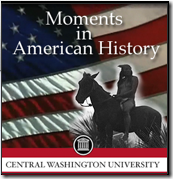
Now for Classroom Connections:
Bell Work: Use these quick videos as review from the day before. The end of each video includes a quiz question that hits an important point in the video. Introduce this question before viewing the video, and have them list information they remember/know. Then show the quick video, and have make changes to their answers and/or add additional facts.
Research Starter: Use this video in conjunction with a KWL chart or an I wonder chart concerning the topic. For instance, show the “Horses and the Native American” vodcast first. Then allow students to write 2-3 “I wonder if…” statements concerning the content of the video. Use these questions as stepping stones for quick research/writing activities.



